
Before we get into the performance tests, there are a few words about the technology LTE. LTE or Long Term Evolution is the next step in the development of cellular networks, called fourth-generation network. It gives a theoretical speed of up to 100-300 Mbit/s while maintaining very low latency. Thus it is well suited for services that require fast transfer and rapid response networks, such as voice and video, games via the Internet and Video on Demand. LTE networks operate on different frequency bands from 800 MHz to 2600 MHz. Network Plus runs on the 1800 MHz band.
In a new set of Huawei E398 4G LTE USB modem get supplied with the USIM card LTE. Huawei E398 is equipped with a microSD slot and can be used as a portable USB flash drive. In addition to the card slot, E398 has two connectors for MIMO external antenna. Since we were at the disposal of the antenna from another, previously tested HUAWEI E392 4G LTE modem, it is also suitable for HUAWEI E398 4G modem to see how this will affect the transmission parameters. The test antenna pigtail gave about 10-20 percent increase download speeds and significant, even double increase the upload speed.
HUAWEI E398 Modem can be connected with two external antennas
Software installation went without problems. When you click on the drive icon began the iPlus Manager updated to version 2.4. In some common version of HUAWEI E398, it’s green Mobile Partner. After a while, the drivers are installed and the whole thing was ready to go.
Tests moved around to various good and services that require high-speed transfers, we used the Speedtest.net.
IPlus LTE Test on PC
First, Downloading files from the server 4glterouter.de located in Germany and servers located in the center Waszawie ATM. We have obtained the average transfers around 25 Mbit/s downstream and 2.3 Mbit/s when sending. Noteworthy is a very small oscillating ping usually around 22-24ms value.
Average download
|
Average upload
|
Ping
|
25.2 Mbit / s
|
2.3 Mbit / s
|
24ms
|
Second, playing Games on the biggest game center The service is one of several new services running in the cloud, which allow you to play online games installed on remote servers. There are such hits as Crysis2, FIFA, Battlefield 2, The Witcher 2 and many others. Interestingly, even in the most demanding games can be played on a relatively weak computer without a dedicated graphics card. What is more important, is the good speed, which is able to transmit commands from the mouse and keyboard so fast that the player has not felt the delay in the operation of the game. Tests of Crysisem2 were successful - I played this game on your own computer and admit that it was quick to play! Form reacted quickly and the resolution was sufficient to see small details.

3rd, Speedtest




IPlus LTE Test - Speedtest
Speedtest typically showed a speed of up to 35 Mbit/s, though there were in excess of the results of up to 40 Mbit/s or less than 25 Mbit/s. Also we managed to get impressive upload moments of over 25 Mbit/s.

4th, Video Skype video calls via Skype went smoothly. The condition is good for both sides of the link line.
5th Youtube - full HD No any problem happened to launch on 2 monitors 3 videos Youtube in HD 1080p.
6th iPlus Neostrada LTE vs. 20 Mbit / s Fastest Neostrada now offer ADSL speed is 20 Mbit/s; the operator introduces VDSL solutions, but in our area it’s not available. How do you compare the fixed Neostrada and LTE? Virtually all the indicators are in favor Plus. The transfer rate is greater but pings are smaller. Neostrada, despite the theoretical speed of 20 Mbit/s, sync grabs at 15 Mbit/s in practice, gives about 12 Mbit/s transfer sometimes.

Summary
Plus LTE is the fastest network tested by us offering mobile Internet. Sometimes in excess of the transfer of 40 Mbit/s, we can instantly download the files. Also, the upload speed is very good. If you do not need contracts with iPus, there are unlocked HUAWEI E398 4G Modems selling on www.4gltemall.com. If you are not sure whether LTE will operate in your location, you need to have a look at the map: 4gmap.info or contact us via email. The test results were very good, and therefore can offer LTE for all users who are looking for high-speed Internet.








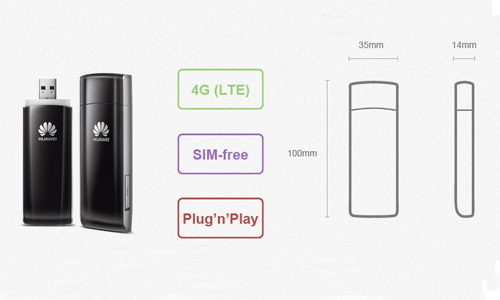










 We hope that this post has helped to learn about mobile hotspots, and we have facilitated the purchase decision.
We hope that this post has helped to learn about mobile hotspots, and we have facilitated the purchase decision.
 As the top mobile wireless router supplier, huawei has release many E5 pocket wifi models, Huawei E587 mobile wifi router is definitely a high level device in mobile communications. This is also demonstrated once again the Huawei E587, which has been further developed and adapted to the state of the art. So the wireless chip inside radios now after the new DC-HSDPA + standard in the download and upload speed HSUPA standard, which enables data rates of up to 43.2 Mbit/s downstream and 5.7 Mbit/s upstream. Of course, the device offers the possibility to connect with lower data rates to mobile phones, but could auto selects the best available network connection. In order to achieve a good and stable network connection even in remote location, HUAWEI E587 Mobile WiFi offers a TS-9 Antenna Connection. This allows the use of a external UMTS / HSPA antenna to reinforce the signal.
As the top mobile wireless router supplier, huawei has release many E5 pocket wifi models, Huawei E587 mobile wifi router is definitely a high level device in mobile communications. This is also demonstrated once again the Huawei E587, which has been further developed and adapted to the state of the art. So the wireless chip inside radios now after the new DC-HSDPA + standard in the download and upload speed HSUPA standard, which enables data rates of up to 43.2 Mbit/s downstream and 5.7 Mbit/s upstream. Of course, the device offers the possibility to connect with lower data rates to mobile phones, but could auto selects the best available network connection. In order to achieve a good and stable network connection even in remote location, HUAWEI E587 Mobile WiFi offers a TS-9 Antenna Connection. This allows the use of a external UMTS / HSPA antenna to reinforce the signal.



 For operation, only one key is required on the device. Its current state, for example, the current connection status of mobile and wireless, remaining battery capacity and also the current data volume, the information displays on organic LED and is easy to read.
For operation, only one key is required on the device. Its current state, for example, the current connection status of mobile and wireless, remaining battery capacity and also the current data volume, the information displays on organic LED and is easy to read.











 Mobile internet worked without delay, the HUAWEI B683 Wireless Router could found and correct 3G network in a few seconds. The infrastructure of the operator at the test, unfortunately, did not allow for "squeezing all the juice" from the router. The test speed that I was able to achieve a 2.05Mbit/s (download) and 0.04Mb/s (upload), even the peak speed declared by the manufacturer could reach 28MB/s (download) and 5.76Mb/s (upload). I suppose it’s due to the network environment.
Mobile internet worked without delay, the HUAWEI B683 Wireless Router could found and correct 3G network in a few seconds. The infrastructure of the operator at the test, unfortunately, did not allow for "squeezing all the juice" from the router. The test speed that I was able to achieve a 2.05Mbit/s (download) and 0.04Mb/s (upload), even the peak speed declared by the manufacturer could reach 28MB/s (download) and 5.76Mb/s (upload). I suppose it’s due to the network environment.

