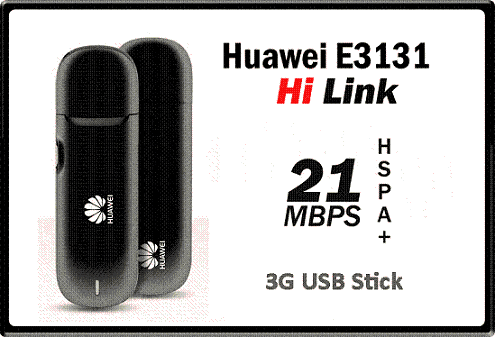The HUAWEI E352 high-speed modem will not only work well in Poland, but also on all the European countris. By supporting AWS frequency, we use it as well in the United States.
Huawei E352 is a neat device. With typical appearance of a USB modem, user has a surprise for HUAWEI E352 USB dongle: it supports for AWS frequencies (1700MHz). Thanks to feature, E352 stick would work in the United States, where the standard of communication is very popular. On the market, it’s introduced to the operator T-Mobile. If you use it in United States, we guarantee that your computer will not be denied access to the Internet - no matter where we are.
The build quality of Huawei E352 is satisfactory. The upper part is black and shiny, wrapped around a strip of aluminum color. This allows the device looks quite dignified and elegant. After removing the plugs from the back cover, we can see a SIM card slot and slot for microSD. The latter makes the modem will use as pen drive. What’s more, you will find another side with an external antenna jack that will catch stronger signal for users.
HUAWEI E352 Specifications will meet the requirements from those who like fast Internet connection. E352 supports HSPA+ network and the HSPA+ network supports the transfer of up to 21 Mbit/s and 5.76Mbps. Even though in read network situation, the peak speed may not reach, but it would still attractive for most users. And E352 is one of the most popular USB stick all over the world.
Installing the modem, as usual for these devices offered by T-Mobile, is fabulously simple. Drivers are loaded in the modem, so we do not need to use any installation CDs or download anything from the web. Just put the HUAWEI E352 into the USB port, and the installer will start automatically. It is difficult to compatible with the system that the device does not support. The long list includes almost all Windows versions (2000, XP, Vista, 7 - the last two versions of 32 and 64 bit) and Mac OS X.
After installing the modem and let it ready for use. We can use internet and send and receive SMS messages. In our test, the time for connecting to the internet was around three minutes. From the receipt of the package with the modem, we find, the modem brief instructions and warranty.
Huawei E352 is a well-made and well-functioning USB modem, so that you will always have the internet at your fingertips. Those who often travel to the United States - will appreciate the standard of AWS services, which allows easily connect to the Internet through the Great Water. Here now, there are Huawei E369 and E368 USB Stick available, with upgraded firmware and better performance, if you want experience better for surfing, you could check them two on www.4gltemall.com . You will find something amazing.